Getting Started
What is an app?
At the core of the Bettermode Platform lies its incredible versatility - handling all technical complexities of building an online community or social network. From effortless member and content management to seamless feed handling, notifications, moderation, and powerful analytics, the platform has it all covered.
But what truly sets Bettermode apart is its dynamic Bettermode Apps. Empowering developers with unmatched flexibility, Bettermode Apps lets them extend the platform's capabilities based on their unique needs. This means you can create tailored features and integrate custom functionalities, ensuring your community stands out with a bespoke user experience that perfectly aligns with your vision. With Bettermode Apps, your community's potential knows no bounds.
Innovate and elevate your online community with the power of Bettermode Apps, which brings a plethora of transformative features to the table. First, listen to webhooks and stay on top of real-time updates effortlessly. Inject your custom UI seamlessly into various sections of the community, creating a more engaging and personalized user experience. Amplify your app's accessibility by adding additional items to the three-dot menu, providing users with more actions at their fingertips. Furthermore, expand the scope of your community's search capabilities by extending search results through the versatility of Bettermode Apps.
Creating an app
To create an app, you can simply go to the developers portal, login with your email, and click on "Create a new app".
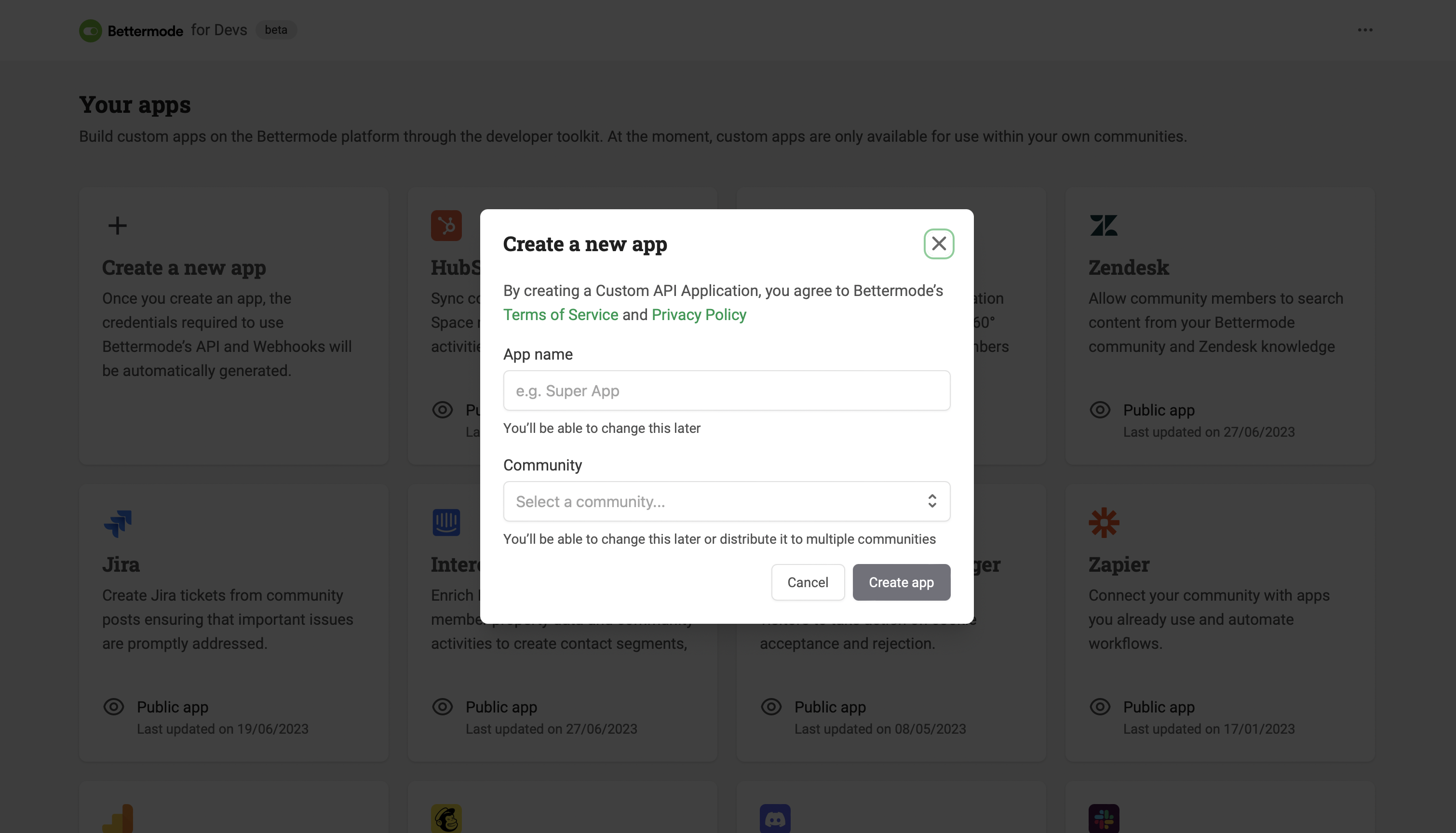
Please note that all apps should have an owner community. Therefore, before creating an app you should be an admin of at least one Bettermode community with your email. If you don't have any community with admin access, you should create one here.
App collaborators
An app can be accessed by multiple accounts. This can allow multiple developers to work on the same app. App collaborators can access app's credentials, add or remove collaborators, modify the app, or delete it.
By default, the creater of the app and owner of the community that the app is built under (if not the same) have collaborator access to the app. Please note that the community owner cannot be removed from the collaborators. This is to ensure the community that owns the app always has access to the app.