Test and publish
By default, apps are not published or available on any Bettermode community. To test or use your app you need to first publish it.
Publishing an app
To publish an app, you can simply go to the "Test and publish" of your app in the developers portal.
After publishing the app, it will be available in the Apps section of the community and you need to manually install it.
If the app is not installed, performing API calls will result in the following error: The app {{appId}} cannot access the network {{networkId}}.
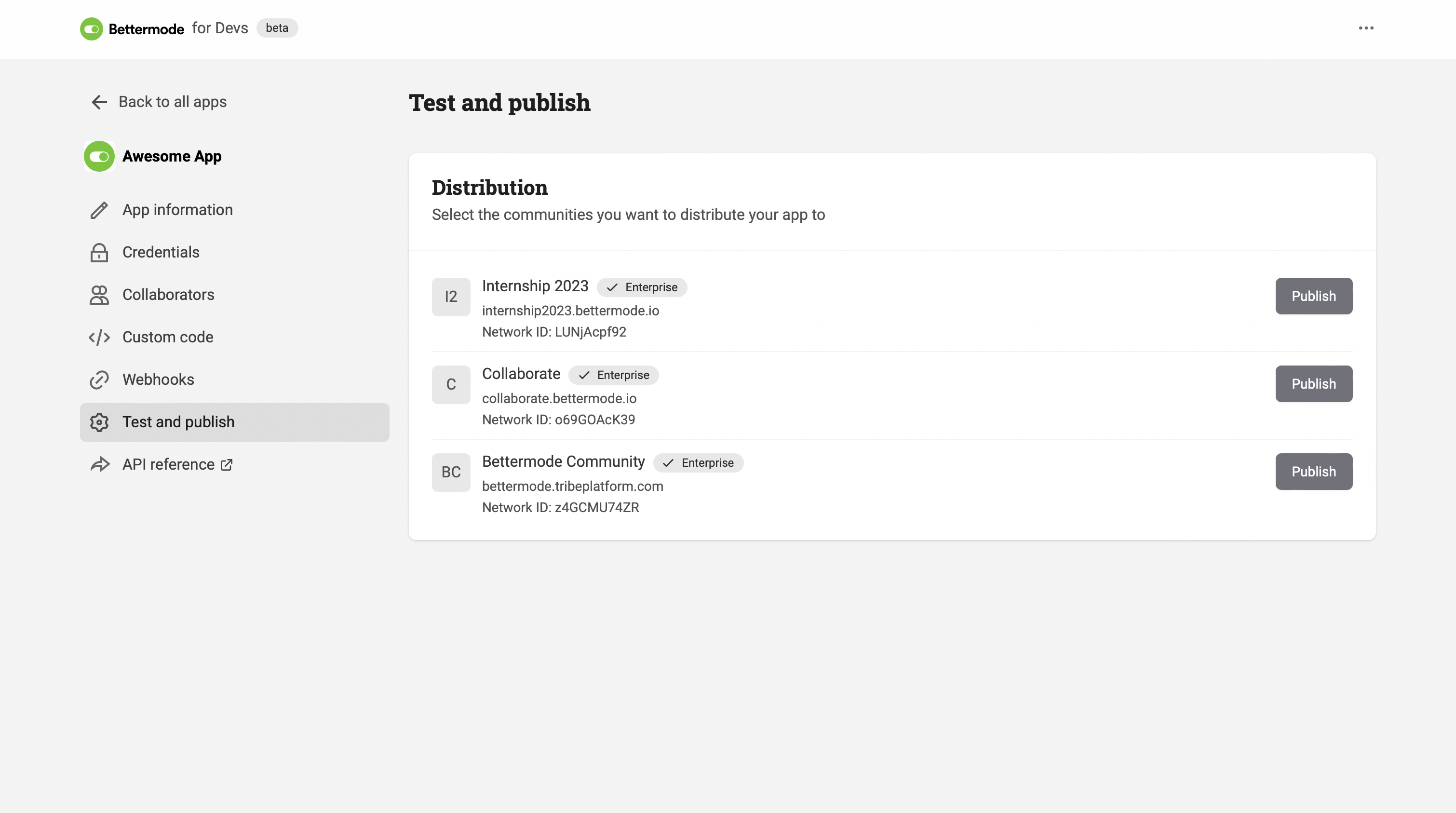
At this time, each collaborator can publish apps only to the communities that they're an admin of. In the future, Bettermode will let developers generate custom links to publish apps to communities that they're not an admin in them.
Available plans
Please note that custom apps built by community owners or developers can only be published to communities with premium or higher plans. This includes communities that are on trial period of Bettermode. As a developer, you can simply create a community and test the app while it's on the free trial.
In the future, Bettermode will allow developers to create lifetime staging communities. These communities have almost everything available to the enterprise plan communities with a few limitations:
- They're limited to 10 members
- They cannot be moved to another domain
- They're visibly branded as staging communities